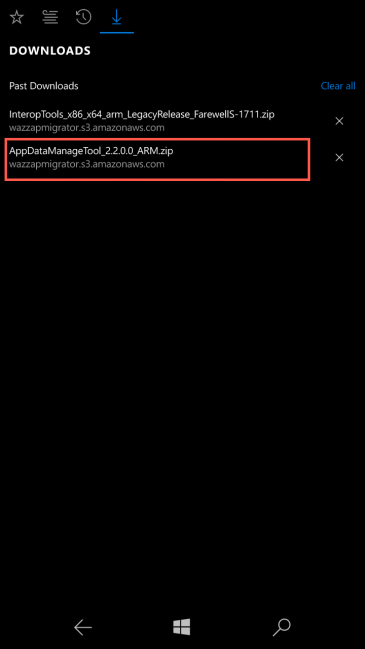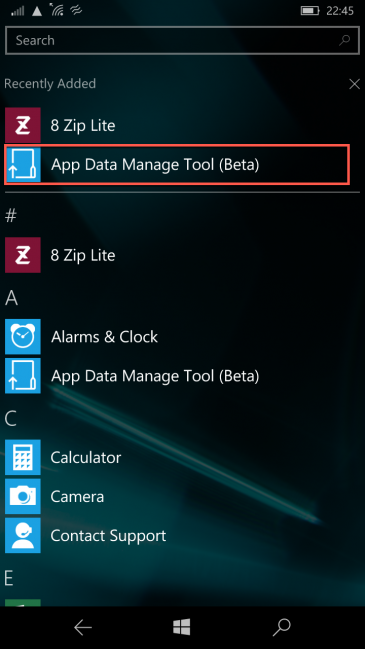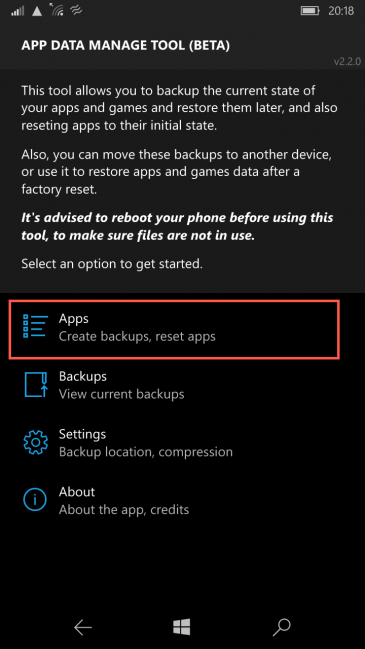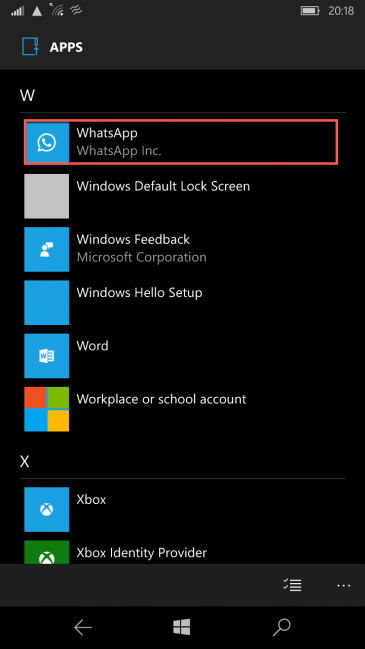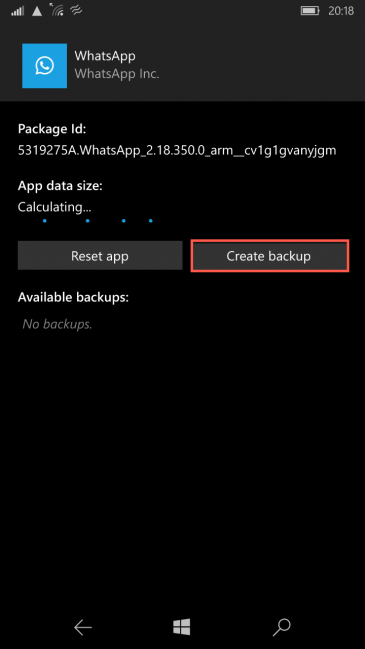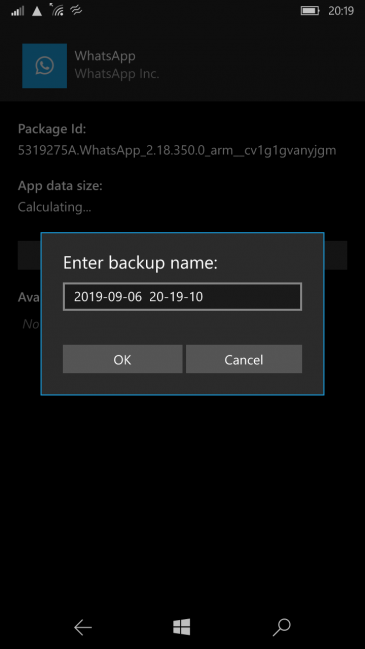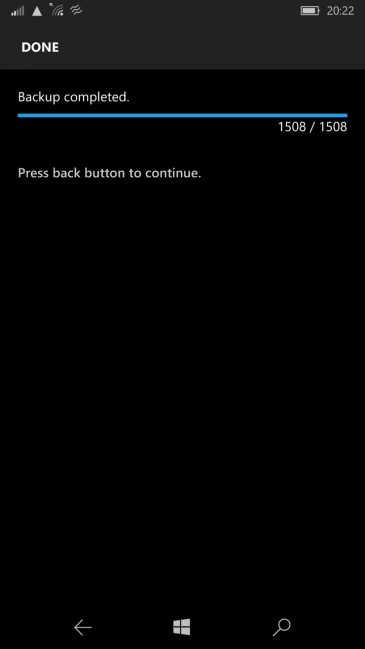Create WhatsApp backup with App Data Manage Tool
App Data Manage Tool is a free tool provided on XDA that let's you perform an unencrypted backup of your WhatsApp. As a pre-requisite, make sure you performed the previous step Interop Unlock otherwise the app will not install.
- download App Data Manage Tool on your Lumia by clicking here
- touch the downloaded file then tap/click
- all the files inside Dependencies folder
- AppDataManageTool_2.2.0.0_ARM.appx (the app itself)
- force-close WhatsApp if currently running
- open App Data Manage Tool and perform a backup of WhatsApp
If your backup is 0KB in size, double check you have enough free space on the phone and if it still doesn't work try a factory-reset, this seems to fix most issues. Please note, you'll need to backup WhatsApp on OneDrive before, in order to restore after the reset.