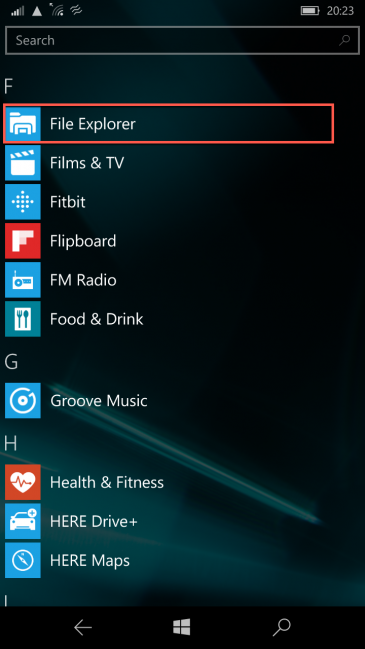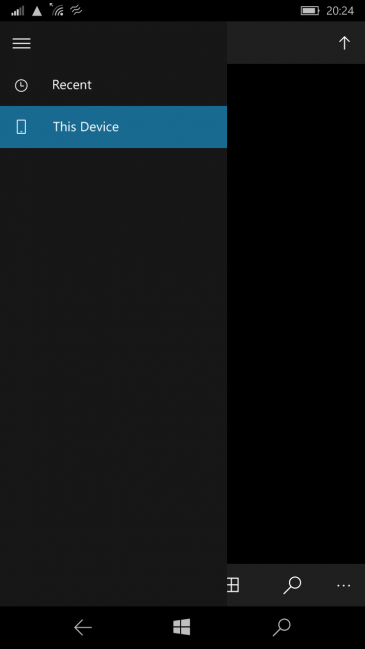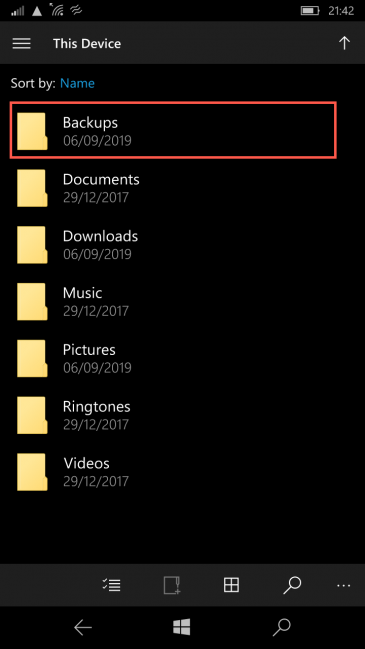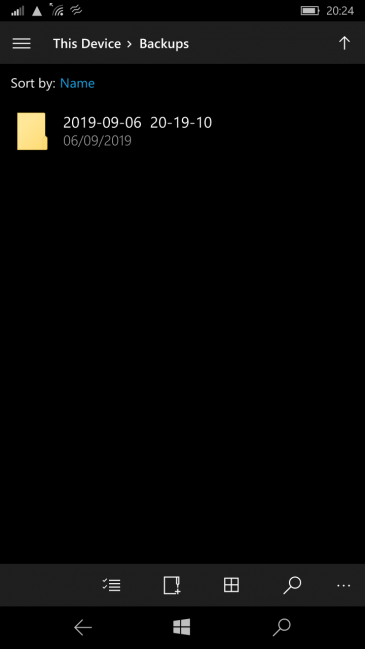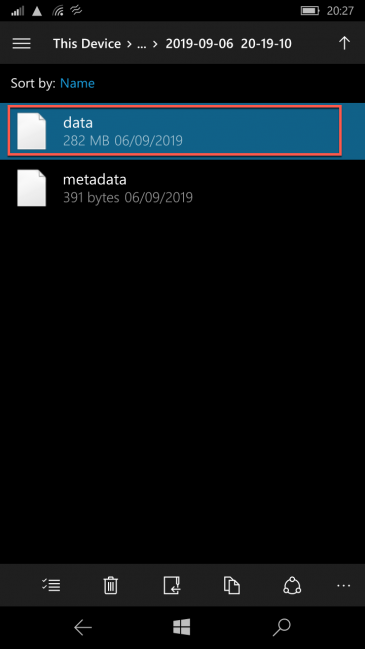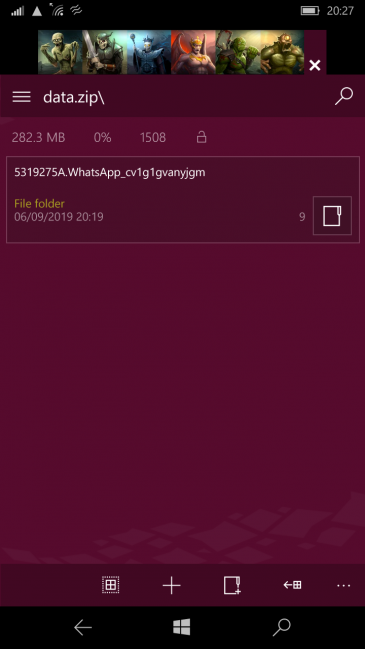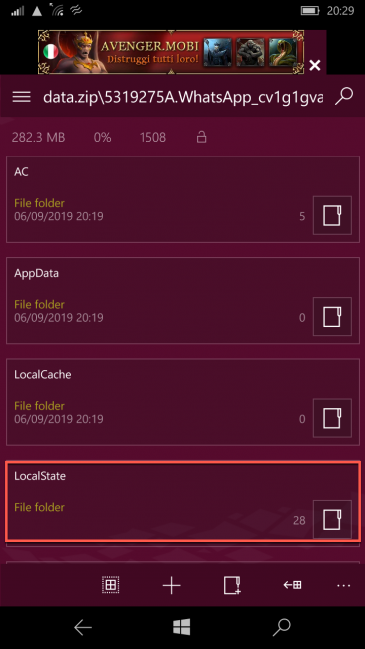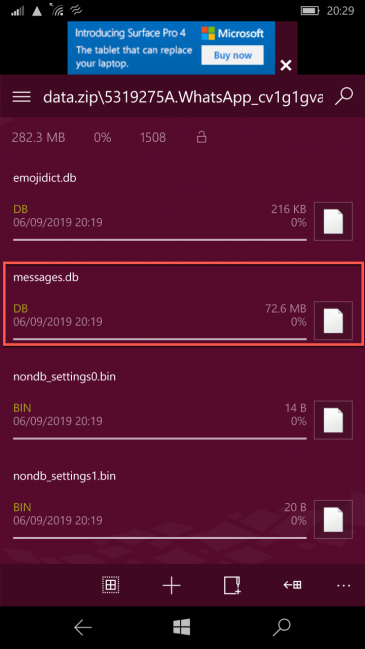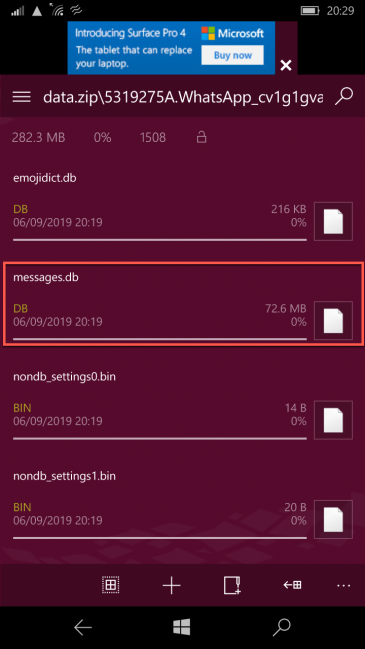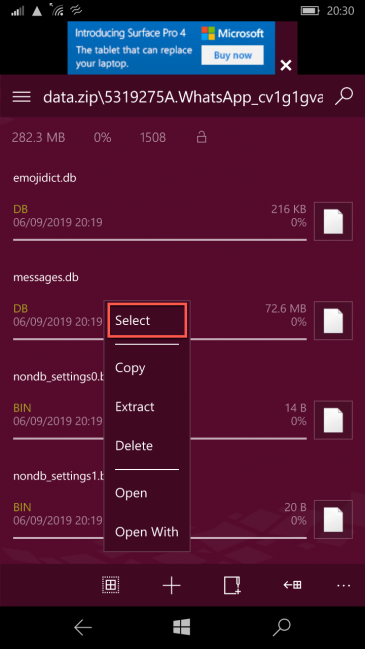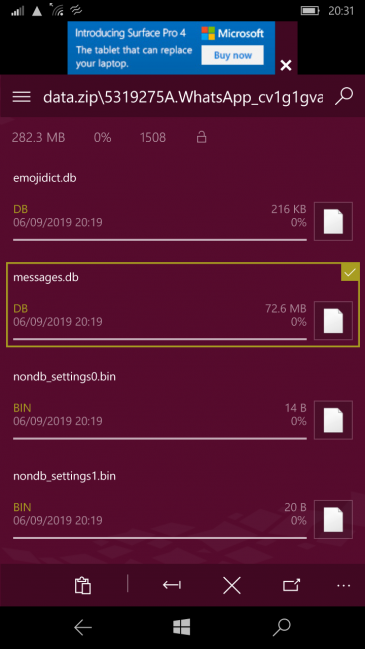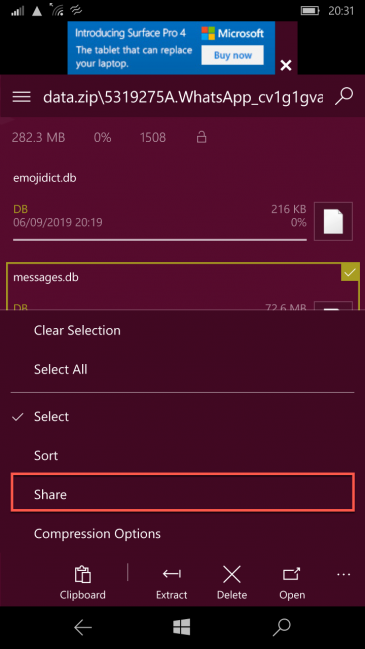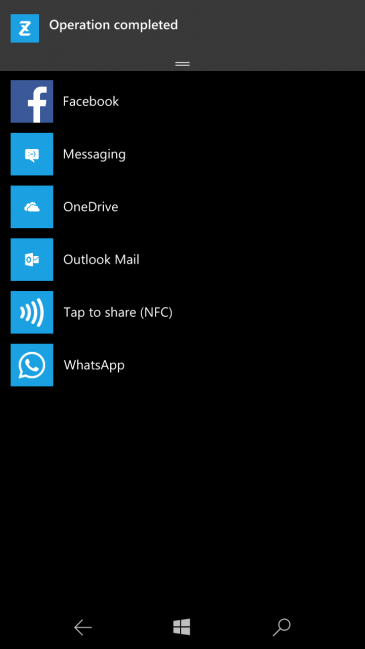Extract messages from WhatsApp backup
In order to extract the required messages.db from the WhatsApp backup:
- open File Explorer app on your Lumia
- click the backup taken with App Data Manage Tool (data)
- access 5319275A.WhatsApp_cv1g1gvanyjgm\LocalState\messages.db
- share the messages.db in any way you want (One Drive/Google Drive/email/bluetooth) so that you can transfer it to your Android phone