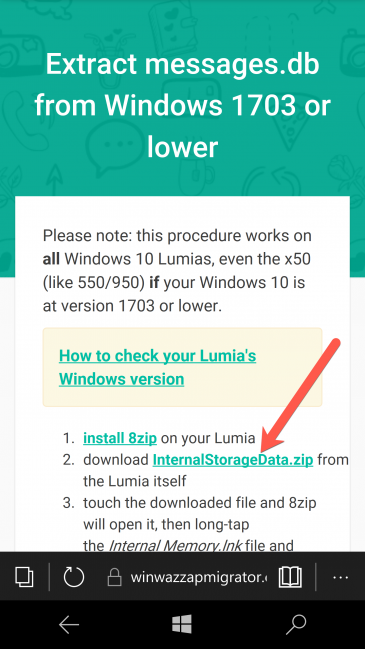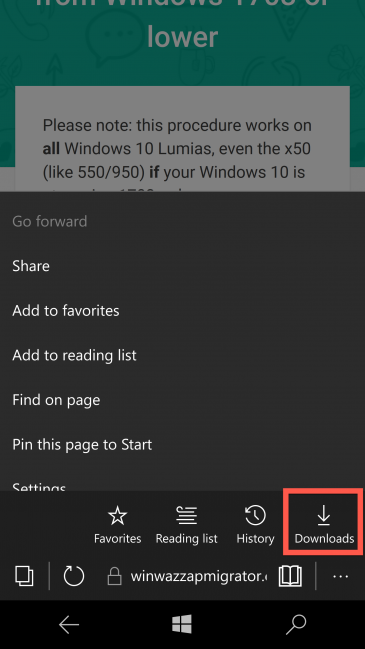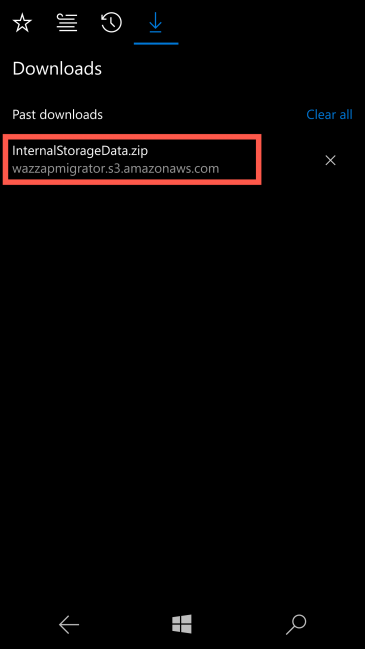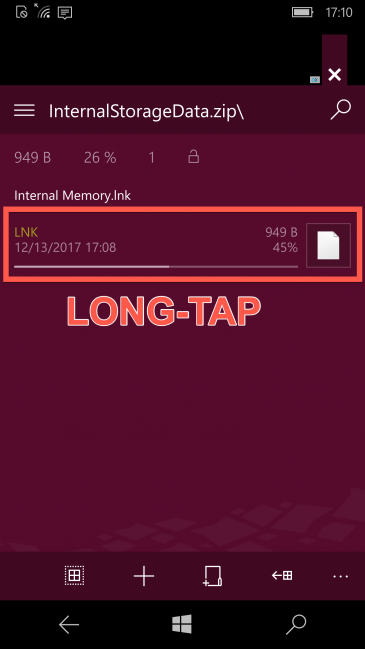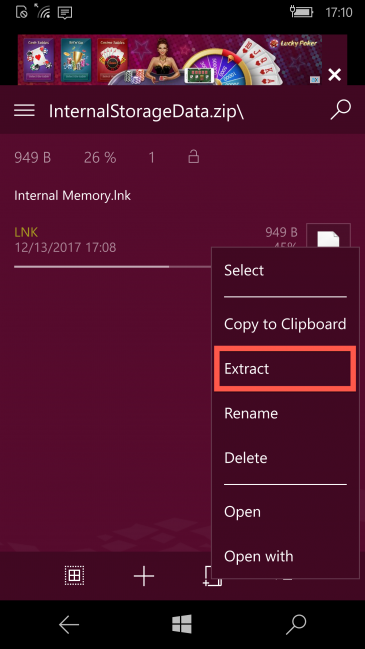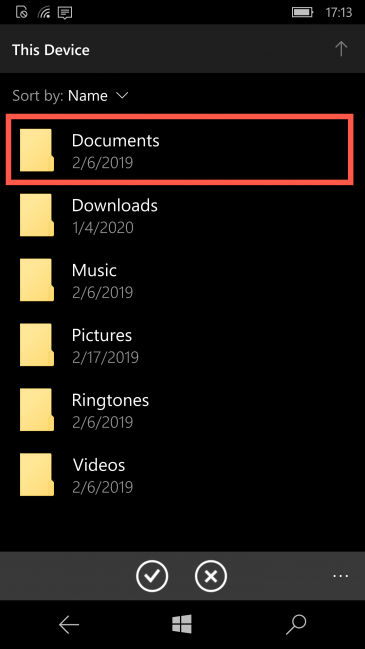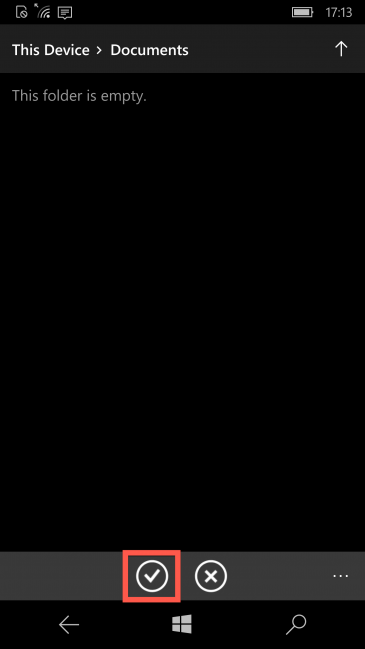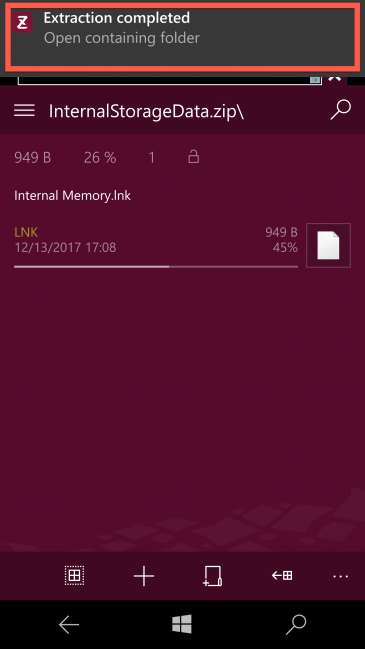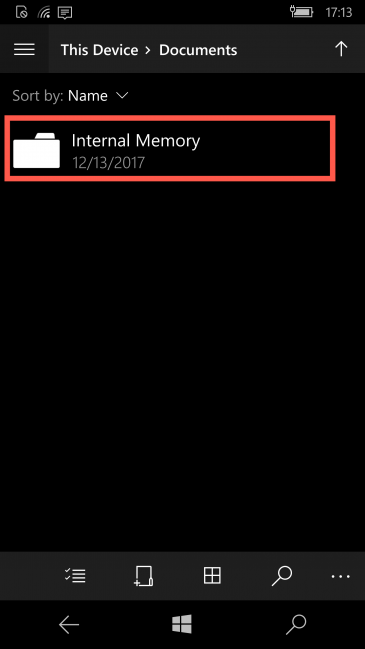Extract messages.db from Windows 10 version 1703 or lower
Please note: this procedure works on all Windows 10 Lumias, even the x50 (like 550/950) if your Windows 10 is at version 1703 or lower.
How to check your Lumia's Windows version
How to downgrade your Lumia's Windows version to 1703 or lower
- install 8zip on your Lumia
- download InternalStorageData.zip from the Lumia itself
- touch the downloaded file and 8zip will open it, then long-tap the Internal Memory.lnk file and select Extract to Documents folder
- tap the extracted Internal Memory.lnk and an unrestricted file manager will open, letting you access the unencrypted messages.db!
You'll find the messages.db at one of these locations:
LOCAL\Packages\5319275A.WhatsApp_cv1g1gvanyjgm\LocalState\messages.db
Phone\Data\USERS\DefApps\APPDATA\LOCAL\Packages\5319275A.WhatsApp_cv1g1gvanyjgm\LocalState\messages.db
Phone\Data\USERS\DefApps.Windows Phone\APPDATA\Local\Packages\5319275A.WhatsApp_cv1g1gvanyjgm\LocalState\messages.db
If the 1703 procedure does not work for you, even if requirements are met, as a last resort you can try the Interop procedure.